![]() Did You Hear The One About The Traveling
Salesman...
Did You Hear The One About The Traveling
Salesman...
As a top salesman for a clothing manufacturer, Toby has zeroed in on three key tactics that enable him to close deals with the buyers at the major department stores that he visits. First, he presents his clients with up-to-the-minute information on his product line. Second, he tailors his presentation to the immediate needs of each buyer. And finally, before the meeting closes he provides his client a printed proposal customized to the client’s requirements.
Toby’s road warrior arsenal includes a hand-held mobile computer and a digital wireless phone. The fact that these devices are equipped with Bluetooth and Infrared wireless technologies has added a new dimension to Toby’s work -- database connectivity and local print-on-demand. These functions enable him to stay connected with his clients and his database, a capability that can simplify data and service access for all traveling businesspeople.
While traveling from the last sales call to the next, Toby phones ahead to discuss requirements with the buyer, Cindy Brown. With his hand-held connected through his digital phone to the corporate data base (Figure 1), Toby manipulates the product line to meet the buyer’s requirements, retrieving the most recent information on those garments that are in line with the client’s needs. Toby builds a specialized database designed for this next sales call, then logs-off.

Figure 1: Hand-held computer
connected to data base server through digital phone
Before calling on his client, Ms. Brown, Toby goes to the nearest commercial business center. He connects to the corporate computer with his digital phone. Using the phone’s keypad, he accesses the special database he created earlier and requests that it be printed (Figure 2). Using the phone’s built-in, Bluetooth wireless technology, the host computer negotiates with each of the different printing and multifunction devices located inside the business center, trying to find one that supports color and is not currently busy. After the device is selected, the digital phone automatically negotiates with the business center’s administrative computer to reserve printing time and make the necessary billing arrangements.
Finally, Toby’s corporate host computer automatically negotiates with the device, acquiring the necessary information to enable the host to format the print job according to the device-specific characteristics. Once the negotiation is complete, the host activates the formatting process and printing begins. Since the printing device supports color, collation, and binding, a professional-looking document is created on the fly.[1] The result is a sales catalog customized for the clients needs.
[1]Another approach to this scenario is for Toby to download all the required information directly to the digital phone or directly to a hand-held computer that has cellular communication capability. When Toby stops at the business center to print the selected information, this time the digital phone or the hand-held can make the necessary negotiations with the office equipment to print the customized catalog.
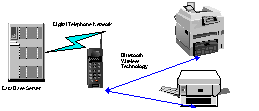
Figure 2:
Negotiating and connecting data base server to business center printing devices
While waiting for the print out, Toby reviews the client profiles that he maintains on his hand-held computer. He notices that Ms. Brown likes tennis, has two small children, and prefers Chinese food. With this information in mind, Toby aims his hand-held at the business center’s public infrared port and he brings up the community yellow pages (Figure 3). Toby types in “Five star Chinese restaurant” and hits “Enter”. Several seconds later, a map appears, showing his location and the location of several restaurants. Toby smiles, and then saves the map.
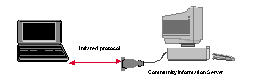
Figure
3: Connecting to the Community Information Server with Infrared
Closing the Deal
When Toby arrives at his meeting with his client, he is able to present Ms. Brown with a full-color product catalog customized to meet her needs. Impressed, Ms. Brown decides to make several purchases. After they discuss the terms of the sale, Toby uses the gathered information to process a formal bid with his hand-held computer. He quickly modifies the standard contract stored on the hand-held, entering the proper product codes, volumes and delivery requirements. Toby then asks Ms. Brown if he could use one of her company’s printing devices. She takes him down the hall to a fax machine that doubles as a printer. Using the infrared link between his hand-held and the fax machine, Toby directs this custom prepared contract to the fax machine’s print station. Toby now has a ‘custom-printed’ bid to leave with the client. No delays! Real time sales!
Toby then says to the client, “I know a great little Chinese restaurant not to far from here. Let’s do lunch.”
Salutation Behind the Scenes
This
scenario forms a major basis for the Salutation Consortium’s Mobility
Workgroup. This workgroup will assure that Salutation Technology addresses all
the "Find-and-Bind” opportunities described here. If you are interested
in learning more about market trends affecting mobility, or you wish to
participate in these discussions, send an e-mail to [email protected].